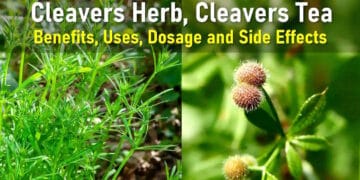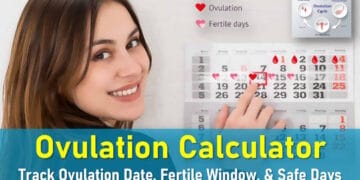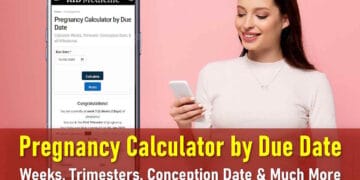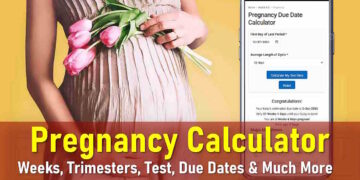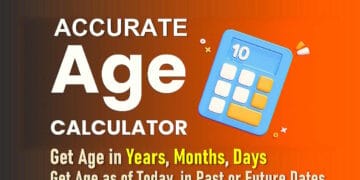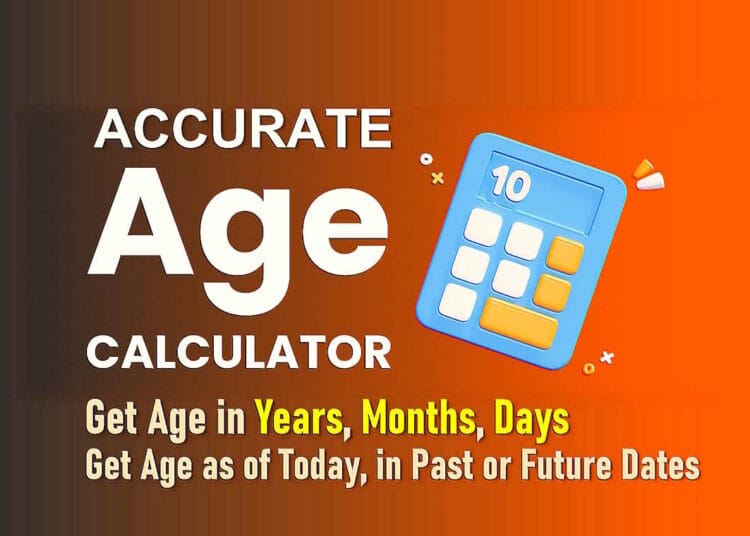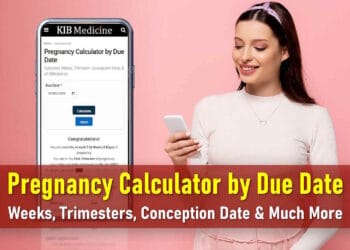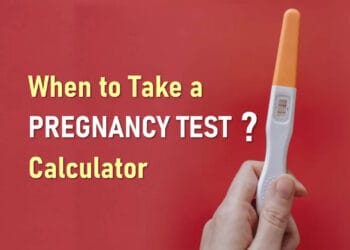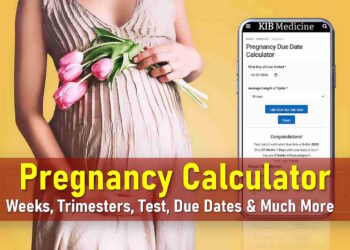Knowing your exact age is more than just keeping track of time; it’s a meaningful reflection of your journey through life. Our age calculator is a highly functional tool that helps you determine your precise age, including years, months, days, hours, minutes, and seconds. Whether you are calculating your own age or assessing the age of an object or significant event, this tool offers a range of applications.
To use the calculator, simply input your date of birth in the ‘Date of Birth‘ field. If you want to find out how old you are at a specific moment—whether in the past or future—you can enter that date in the ‘Age at the Date‘ field. The result will then be presented in an easy-to-read format, detailing your age in years, months, days, and even down to the seconds.
About the Age Calculator
The Age Calculator is a user-friendly and versatile tool designed to give you an accurate calculation of your age based on the date of birth you provide. You can use it to determine your current age by simply entering your birthdate in the appropriate field. Furthermore, the tool allows you to calculate your age on any given date, whether it’s from the past or a future date, by entering that date into the ‘Age at the Date‘ field.
This calculator isn’t just limited to personal use; it can also be employed to calculate the age of objects, historical events, or even monuments. For example, you can use the tool to determine how long a famous landmark has been in existence or to calculate the age of a collectible item by inputting the date it was obtained or when the event took place.
How to Use the Age Calculator
Follow these simple steps to use the age calculator with ease:
- The calculator will automatically populate the ‘Age at the Date‘ field with today’s date and set the ‘Date of Birth‘ field to 20 years prior as a default.
- To find your current age, enter your birthdate in the ‘Date of Birth‘ field and leave the ‘Age at the Date‘ field as it is.
- If you want to know your age on a particular date in the past or future, input your date of birth in the ‘Date of Birth‘ field and enter the specific date in the ‘Age at the Date‘ field.
- To easily adjust the year or month, tap on the respective part of the calendar control to modify the values.
- Click the ‘Calculate‘ button to display the results.
- If you want to start over, click the ‘Reset‘ button to return the calculator to its default settings.
Understanding the Results
After entering the necessary details and pressing “Calculate,” the result page will show your age in several formats. The output is divided into two main sections:
- Primary Line: This section will display your age in years, months, and days.
- Additional Lines: The calculator also offers alternative ways to display your age, such as in weeks and days, or even as the total number of days, hours, minutes, and seconds, for a more detailed breakdown.
How the Age Calculator Functions
The age calculator operates based on the Gregorian calendar, which is the most widely adopted calendar system globally. Below is an explanation of how the calculator determines age:
- Basics of the Gregorian Calendar: The Gregorian calendar comprises 365 days in a typical year and 366 days in a leap year. It divides the year into 12 months, each having varying lengths. For example, months like January, March, May, July, August, October and December contain 31 days, while others like April, June, September, and November have 30 days. February typically has 28 days, but during leap years, it has 29 days.
- How Age is Calculated: To calculate age, the tool counts full years, months, and days from the birthdate. For example, an individual becomes one year old after completing 12 full months. The calculator adds a year each time a full year has passed, ensuring accurate age verification.
Additional Uses for the Age Calculator
The age calculator is more than just a tool to determine your age – it has a variety of other practical applications. Here are some of its extended uses:
Chronological Age Calculator
Chronological age measures the exact time elapsed since birth in terms of years, months, and days. This method of age calculation is vital for numerous official and legal purposes, such as medical documentation, educational enrollment, and identity verification. The calculator can provide precise chronological age for any two given dates, which is especially useful for age verification and maintaining official records.
Baby Age in Years, Months, Weeks, and Days
For parents and healthcare professionals monitoring an infant’s or child’s growth, this tool offers a detailed breakdown of age in years, months, weeks, and days. This precision is essential for tracking developmental milestones, vaccinations, and other health-related activities, helping to ensure that a child’s growth follows the expected timeline.
Pet Age Calculator
In addition to human age calculation, the tool can also be used as a Pet Age Calculator. Whether you have a puppy, kitten, or even a bird, you can use the calculator to determine your pet’s age in months or weeks. This helps pet owners manage their pet’s care, diet, and overall health by providing a clearer understanding of its growth stages.
Calculate Age for Specific Dates (e.g., How Old Was I on a Certain Date)
This age calculator allows you to determine how old you were or will be on any particular date. By entering your birthdate along with a chosen date—whether it’s a past birthday or a future event—the calculator can tell you exactly how old you were or will be on that day. This feature offers an enjoyable way to revisit key moments in your life or explore historical periods.
Determine the Age of Historical Monuments or Events
Beyond personal use, this calculator is a valuable educational tool for determining the age of historical landmarks or significant events. By entering the completion date of a monument or the date an event occurred, you can calculate how many years, months, or days have passed since then, gaining a deeper understanding of its historical context and relevance.